- Insert the Mixup Rewire Device on an instrument track. This will activate Reaper's ReWire protocol and accept transport requests from the Mixup Plugin. You can then choose to hide this track and forget about it.
- Insert the Mixup Plugin on any track (audio, instrument, bus). We suggest you insert it LAST on your mix bus in order to compare your current mix VS older versions
- Navigate to the FX menu on the toolbar and enable “Send all keyboard input to plugin”:
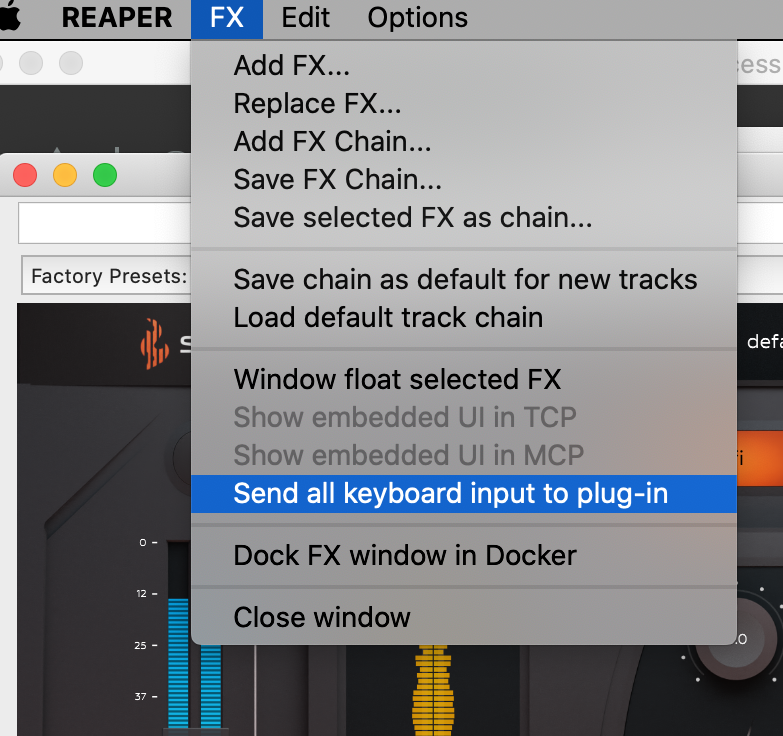
Mixup Plugin and Mixup Rewire should now be paired and allow you to click on your Mixup Plugin's timeline or comment timestamps and keep your DAW's play head in sync.